FusionWidgets XT包含在FusionCharts Suite XT里,主要是用于创建一些特殊的仪表、实时图表等,这篇文章主要介绍如何使用该产品创建一个显示温度数据的仪表,通常创建温度仪表要设置一个最高温度和最低温度,具体可以参考下面的部分代码:
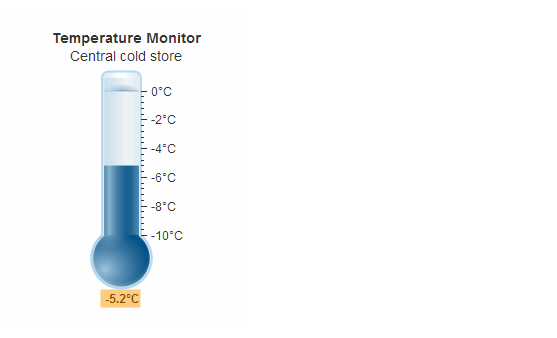
{
"chart": {
"caption": "Temperature Monitor",
"subcaption": " Central cold store",
"lowerLimit": "-10",
"upperLimit": "0",
"decimals": "1",
"numberSuffix": "°C",
"showhovereffect": "1",
"thmFillColor": "#008ee4",
"showGaugeBorder": "1",
"gaugeBorderColor": "#008ee4",
"gaugeBorderThickness": "2",
"gaugeBorderAlpha": "30",
"thmOriginX": "100",
"chartBottomMargin": "20",
"valueFontColor": "#000000",
"theme": "fint"
},
"value": "-6",
"annotations": {
"showbelow": "0",
"groups": [
{
"id": "indicator",
"items": [
{
"id": "background",
"type": "rectangle",
"alpha": "50",
"fillColor": "#AABBCC",
"x": "$gaugeEndX-40",
"tox": "$gaugeEndX",
"y": "$gaugeEndY+54",
"toy": "$gaugeEndY+72"
}
]
}
]
}
}